Thanks to an article by Phillip Kriegel (https://www.philkrie.me/2018/07/04/extracting-coverage.html) I managed to setup Puppeteer to extract the coverage CSS from a URL and output that CSS into a file.
Here's how to do it:
Step 1: Install node.js globally
Step 2: Create a folder on your desktop
Step 3: Inside the folder install the Node Package Manager (NPM) and the Puppeteer node module
Step 4: Create a JavaScript file inside the folder, name it coverage.js
Step 5: Put this code inside that js file:
const puppeteer = require('puppeteer');
// Include to be able to export files w/ node
const fs = require('fs');
(async () => {
const browser = await puppeteer.launch();
const page = await browser.newPage();
// Begin collecting CSS coverage data
await Promise.all([
page.coverage.startCSSCoverage()
]);
// Visit desired page
await page.goto('https://www.google.com');
//Stop collection and retrieve the coverage iterator
const cssCoverage = await Promise.all([
page.coverage.stopCSSCoverage(),
]);
//Investigate CSS Coverage and Extract Used CSS
const css_coverage = [...cssCoverage];
let css_used_bytes = 0;
let css_total_bytes = 0;
let covered_css = "";
for (const entry of css_coverage[0]) {
css_total_bytes += entry.text.length;
console.log(`Total Bytes for ${entry.url}: ${entry.text.length}`);
for (const range of entry.ranges){
css_used_bytes += range.end - range.start - 1;
covered_css += entry.text.slice(range.start, range.end) + "\n";
}
}
console.log(`Total Bytes of CSS: ${css_total_bytes}`);
console.log(`Used Bytes of CSS: ${css_used_bytes}`);
fs.writeFile("./exported_css.css", covered_css, function(err) {
if(err) {
return console.log(err);
}
console.log("The file was saved!");
});
await browser.close();
})();
Step 6: BE SURE TO REPLACE the URL at this point in the code await page.goto('https://www.google.com'); with your desired URL
Step 7: In the command line tool (Git Bash) type node coverage.js
A file called exported_css.css will be created, it will contain all your coverage CSS for the URL you set in the code.
CAVEAT: This will extract the coverage CSS from ALL the CSS assets that are loaded from the URL you set. You will then have to further optimize that CSS (not covered in this example).