I have a Jenkins job implemented as a groovy pipeline with some windows batch calls (NOT bash shell) in it. The Jenkins console output is very verbose, so every line of the groovy script, even the curly braces "{" are being displayed...
Example:
[Pipeline] }
[Pipeline] // script
[Pipeline] }
[Pipeline] // node
[Pipeline] }
[Pipeline] // stage
[Pipeline] stage
I actually expected this to be a simple Jenkins setting... However after reading a dozen of links I could not find any useful solution for this particular case - a groovy pipeline (with some windows batch calls in it).
Anyone know a way to solve this?