To create Test Object from any WebElement, I have developed the function as below
public static String WebElementXPath(WebElement element) {
if (element.tagName.toUpperCase() == 'HTML') return '/html';
if (element.tagName.toUpperCase() == 'BODY') return '/html/body';
// calculate position among siblings
int position = 0;
// Gets all siblings of that element.
List<WebElement> siblings = WebUI.executeJavaScript("return arguments[0].parentNode.childNodes", [element])
WebElement innerSibs
//List<WebElement> siblings = element.parentNode.childNodes;
WebElement sibling
def type,response
for(int i=0;i<siblings.size();i++){
type = WebUI.executeJavaScript("return arguments[0].nodeType", [siblings[i]])
if (type == null){
continue;
}
if(type!=1){
continue;
}
sibling = siblings[i];
// Check Siblink with our element if match then recursively call for its parent element.
if (sibling == element) {
innerSibs = WebUI.executeJavaScript("return arguments[0].parentElement", Arrays.asList(sibling))
if(innerSibs==null){
return ""
}
response = functions.WebElementXPath(innerSibs)
return response+'/'+element.tagName+'['+(position+1)+']';
}
// if it is a siblink & element-node then only increments position.
type = WebUI.executeJavaScript("return arguments[0].nodeType", [sibling])
if (type == 1 && sibling.tagName == element.tagName) position++;
}
}
And then I have created function to get test object as below as suggested by Mate Mrše
public static TestObject getTestObjectFromWebElement(WebElement element) {
TestObject object = new TestObject()
object.addProperty("xpath", ConditionType.CONTAINS, functions.WebElementXPath(element))
return object
}
Note : "Framework" folder had been created by us as inside the Keyword folder and then We had created the "functions" keyword
I hope this might help other developers.