I know about NuGet.Config but unfortunately it seems mandatory to place this file next to the .sln file. I would have preferred to place this file inside of WebApplication1 folder. I would like to have ONLY ONE file outside of the solution folder: the WebApplication1.sln file.
I understand your requirement, you want to have only WebApplication1.sln file outside of the solution folder. But if you are using nuget.config to change the location of packages, this nuget.config file will be placed in a folder outside the solution folder, which is not what you want.
To resolve this issue, you can put this nuget.config file outside the solution folder, which is not necessary to put this file next to the .sln file, for example, you can put this file in the root directory of the C drive with following content:
<?xml version="1.0" encoding="utf-8"?>
<configuration>
<config>
<add key="repositoryPath" value="C:\Users\<UserName>\source\repos\WebApplication1\WebApplication1\packages" />
</config>
</configuration>
Then close your Visual Studio and delete the packages folder in the solution folder, re-open the Visual Studio and open the your solution, right click on the your solution, select restore the nuget packages, all the nuget packages will be place inside the solution folder and the only file outside of the solution folder is the WebApplication1.sln file:
Note: This method has its own limitations, we have to use absolute path in the nuget.config file and this setting will still be work for other solutions.
Besides, you can try to use PackageReference instead of packages.config in project files. With PackageReference, your packages are point to the global package folder C:\Users\<UserName>\.nuget\packages, so that we do not need add a nuget.config file to change the package folder.
To use the PackageReference, go to the Tools->NuGet PackageManager->Package Manage Settings:
Hope this helps.