I would like to figure it out what's the best way to make the background of an open modal form to be with a blur effect.
I've tried with the following CSS code:
`body.modal-open >:not(.modal) {
-webkit-filter: blur(5px) grayscale(90%);
filter: blur(5px) grayscale(90%);
}`
But it ends up applying it to the whole modal including the content and I ran out of ideas on how to achieve that effect.
This is the code that triggers the modal where I've been trying to apply the CSS styles.
`
<button
type="button"
id="modal"
className="btn btn-primary"
data-toggle="modal"
data-target="#exampleModalCenter">
Agendar una Cita
</button>
<div
className="modal fade"
id="exampleModalCenter"
tabIndex="-1"
role="dialog"
aria-labelledby="exampleModalCenterTitle"
aria-hidden="true">
`
The project was set up originally using create-react-app and the Bootstrap framework.
This is the actual look of the modal when is open, however, I would like it to have a blurred background.
Modal: