I would like to download the Webpage, Complete with urllib or wget or a similar package in python.
The resulting html file is different for the Webpage, Complete than with Webpage, HTML Only which is what wget.download or urllib.request.urlopen seems to be doing.
Example URL where those two html files are different: https://smash.gg/tournament/genesis-6/events/smash-for-switch-singles/brackets/500500/865126.