I am trying to dynamically set the width of collection view cell. Initially it's not rendering as expected. But when I tap on the cell, its getting adjusted as I want. Here's the code that I wrote:
Code
import UIKit
class ViewController: UIViewController,UICollectionViewDelegate,UICollectionViewDataSource {
@IBOutlet weak var collView: UICollectionView!
var tasksArray = ["To Do", "SHOPPING","WORK"]
var selectedIndex = Int()
override func viewDidLoad() {
super.viewDidLoad()
let layout = collView?.collectionViewLayout as! UICollectionViewFlowLayout
layout.itemSize = UICollectionViewFlowLayout.automaticSize
layout.estimatedItemSize = CGSize(width: 93, height: 40)
// Do any additional setup after loading the view, typically from a nib.
}
func numberOfSections(in collectionView: UICollectionView) -> Int {
return 1
}
func collectionView(_ collectionView: UICollectionView, numberOfItemsInSection section: Int) -> Int {
return tasksArray.count
}
func collectionView(_ collectionView: UICollectionView, cellForItemAt indexPath: IndexPath) -> UICollectionViewCell {
let cell = collectionView.dequeueReusableCell(withReuseIdentifier: "Cell", for: indexPath) as! CollectionViewCell
cell.lblName.text = tasksArray[indexPath.row]
if selectedIndex == indexPath.row
{
cell.backgroundColor = UIColor.lightGray
}
else
{
cell.backgroundColor = UIColor.white
}
cell.layer.borderWidth = 1
cell.layer.cornerRadius = cell.frame.height / 2
return cell
}
func collectionView(_ collectionView: UICollectionView, didSelectItemAt indexPath: IndexPath) {
selectedIndex = indexPath.row
self.collView.reloadData()
}
}
here i am attaching two image before tapping and after tapping so you can easily understood
[