So I'm also preparing a table or regression results in stargazer, and I'm only showing the t-scores in the table from 10 different models side by side. I have the same question as in this earlier post on how to remove the "t = " from the stargazer results output from @deca.
I've followed the answer given by @JNWHH, which is:
- Access the edit-screen of the stargazer function with
trace(stargazer:::.stargazer.wrap, edit = T)- Go to line 7103/7104 (may be different depending on your stargazer version) and look for .format.t.stats.left <- "t = " and .format.t.stats.right <- "" and edit it to your liking, e.g., .format.t.stats.left <- "[" and .format.t.stats.right <- "]"
- Confirm with "save".
After completing these three steps and then calling the stargazer function again, I can see in the LaTeX code produced for my table that all of the "t = " have been removed. However, when I knit the document, the resulting PDF still has the "t = " in them.
I wasn't sure what/if code was needed here for people to diagnose, but if so, please let me know and I can try to include what I'm running. But really, I'm just following the three steps above exactly as described. I have not restarted my R-session since editing the source code, so I don't think the problem stems from that. If I'm missing something obvious, thanks for letting me know.