How to GET response using VBA?
This code here does not work. In Debug.Pring() or MsgBox is empty.
TargetURL = snURL + selectedMail
Set HTTPReq = CreateObject("WinHttp.WinHttpRequest.5.1")
HTTPReq.Open "GET", TargetURL, False
HTTPReq.SetCredentials snUser, snPass, 0
HTTPReq.setRequestHeader "Accept", "application/json"
Debug.Print HTTPReq.responseText
I want to get JSON data.