I have a few changes in my current branch called "foo".
I want to create a new branch called "bar" from my current branch.
But the new branch should not contain any changes (commited changes in my local system) which are in my current branch.
Example
$ git clone ssh://svc@somerepo.git
$ cd somerepo
$ ls
test1 test2 test3
$ cat test1 test2 test3
< no output, all these 3 files are empty >
$ echo "testing" >> test1
$ git commit -am "test"
Now I need to create a new branch called new-branch from my current branch, that branch should not contain any change - e.g. changes of "test" commit (mean all the above 3 text files contain nothing) and push to remote.
Is there any possiblity we can do?