I have added an registry-key
SOFTWARE\Microsoft\Windows\Windows Error Reporting\LocalDumps\MyApp.exe
with the values
DumpCount 0x2
DumpType 0x1
to let Windows create a Minidump in case MyApp.exe crashes. The value for the path is not set in order to let Windows use the default storage location. Unfortuntately now after my application crashes, no dump is written to C:/Windows/Minidump (I added a memory access to 0x00000000 to the application in order to force a crash and to test writing of Minidumps).
Any idea what could be missing here?
Thanks!