Some new android devices come with on-screen fingerprint sensors
Here are bunch of them: https://www.smartprix.com/bytes/7-best-phones-with-under-display-fingerprint-sensor/
During fingerprint authentication the icon appears on screen, where user can put his finger on. Like this one:
This cause some troubles with overlapping screen contents with this icon (like pin-keyboard)
Is there some way in android's API to define:
- If device has on-screen fingerprint
- Then, if has, it's coordinates on the screen