My Nexus One has it:
- Settings includes a "Voice recognizer settings" in the list of "Voice input & output settings".
- Google Search has a microphone button next to it, so when I touch it, a dialog prompts me to say what I want to search.
On the emulator (API level 8, Android 2.2) however, any of the above is nowhere to be found.
Isn't voice search part of Android 2.2? If so, why is it found on my Nexus One (Froyo) but not on the emulator?
What do I need to do to make at least the "Voice input & output settings" available?
Update 1: I followed the instructions for creating the recognizer-enabled AVD as suggested below, but I still receive the "Recognizer no present" message:
What else do I need to do?
Is it possible that despite installing Google APIs by Google Inc., Android API 8, revision 2 and creating a special AVD with it, I still need to install the Voice Search app from the Android Market?
Update 2: I followed Michael's correction to install Google's Voice Search app. This solved the "Recognizer no present" problem but now I am presented with a new problem:
The app's suggestion "Speak again" is bogus: Speaking again presents the same error message over and over again.