I'm trying to add a few images to the wiki in 1 of my Azure DevOps projects. When I use the absolute path as mentioned here https://learn.microsoft.com/en-us/azure/devops/project/wiki/markdown-guidance?view=azure-devops#images in the article, the images are not showing up. Any help?
-
I ended here trying to resolve images in devops repos / local machine README.md with the same source. Obvious when you figure it out though: Use relative paths e.g.  https://stackoverflow.com/questions/15764242/is-it-possible-to-make-relative-link-to-image-in-a-markdown-file-in-a-gist – noontz Oct 05 '21 at 10:50
6 Answers
The wiki pages get created in their own Git repository and the image files are also added there. You can browse the repos from within DevOps at; https://dev.azure.com/MyOrganisation/MyProject/_git/MyProject.wiki
The markdown path for the image should begin /.attachments/ and make sure if you are adding dimension you use =500x and not =500 if you exclude the height e.g.

- 11,836
- 3
- 58
- 79
-
1replace all %20(space) from the link by -(dash) example: ...com/MyOrganisation/My%20Project%20Name/_git/My-Project-Name.wiki – Cleber Machado Jul 21 '20 at 14:10
-
Trying to mass export Confluence spaces here, discovered that you also CAN'T nest images in e.g. `/.attachments/sub1/image.jpg`, it has to be flat in that top, e.g. `/.attachments/image.jpg`. I wonder why this is so restrictive? – Charl Botha Aug 02 '21 at 13:50
-
-
Add image from local machine:
In the wiki page editor, click 'Insert a file' icon and select image from your local pc, you will see mark-up something like: 
This will also displays preview in the editor.
- 3,856
- 2
- 22
- 37
- 347
- 2
- 5
Actually, you can now use the "Insert a file" button (represented by a paperclip icon) when editing a wiki page to upload an image.
When you upload an image this way, the image is automatically stored in the "/.attachments/" folder
- 111
- 1
- 2
-
1This is very similar to [an existing answer](https://stackoverflow.com/a/58343475/3025856) from last year. In the future, please review existing answers and upvote ones that are useful before contributing a new answer. If an existing answer is mostly right, but includes a minor error, you can even edit it to suggest a correction. – Jeremy Caney May 09 '20 at 02:37
For my side I just copy the image in the clipboard and after that on paste it generate automatically the markdown code
TLDR
CTRL+C and CTRL+V
- 662
- 2
- 10
- 13
When inserting a file in a Wiki, you initially get an image-url like blob:https://dev.azure.com/SOME-GUID. This url (when including the blob:-prefix, can be used to display the attached image in an img-tag.
<img src="blob:https://dev.azure.com/SOME-GUID" />
If the image is important enough to be inside a Wiki page, it's probably important enough to host it somewhere you can use it inside your wiki. Have a look at creating a public container/blob in an Azure Storage account.
EDIT:
For your specific image: right-click the image and select Copy image address. You'll get an URL like this that you can use as the src of the img-tag.
https://dev.azure.com/rubdevopson/c53ed56f-c130-470b-a6ae-3c4a93266530/_apis/git/repositories/88df06c2-f627-4953-9438-0f762d4cad3a/Items?path=%2FPartsUnlimited_docs%2Fhome.png&versionDescriptor%5BversionOptions%5D=0&versionDescriptor%5BversionType%5D=0&versionDescriptor%5Bversion%5D=master&download=false&resolveLfs=true&%24format=octetStream&api-version=5.0-preview.1
- 14,105
- 2
- 40
- 53
-
1Yes that's correct, but what if I have the images under the same repo? I have a bunch of documents structured within the repo as folders. So all my images are under that folder. How do I use in that case? Here is the link to see how does the repo look like with images which I'm trying to access inside wiki page: https://dev.azure.com/rubdevopson/_git/AzureDevOps?path=%2FPartsUnlimited_docs%2Fhome.png&version=GBmaster – Srivatsa Marichi Feb 05 '19 at 05:09
-
Yes, I know that option. I was trying out to use the relative path to see how it supports or works :-) – Srivatsa Marichi Feb 07 '19 at 09:15
-
Would be nice if the GUIDs could be replaced by human-editable names – milbrandt Jul 12 '19 at 07:12
-
Definitely find another place to host the image because ADO deletes the image in less than a day, presumably because it can't see the markdown for the image. It will look right to the author for a little while since the browser caches the file. – Moby Disk Mar 29 '22 at 13:56
You can host external images in the Azure DevOps wiki, using the following syntax:

The image will need to be hosted via https, http will not work.
- 11,750
- 4
- 64
- 67