How can we fix this issue? Am I missing any driver? Everything looks good but I am encountering this issue when I add OLE DB Destination for oracle provider.
Source: Microsoft OLE DB Provider for Oracle" Hresult 0x80004005 Description: "Unspecified error"
Source: Microsoft OLE DB Provider for Oracle" Hresult 0x80004005 Description: Data Type is not supported