First you need to calculate the variance for the set. The variance is computed as the average squared deviation of each number from its mean.
double variance(double[] population) {
long n = 0;
double mean = 0;
double s = 0.0;
for (double x : population) {
n++;
double delta = x – mean;
mean += delta / n;
s += delta * (x – mean);
}
// if you want to calculate std deviation
return (s / n);
}
Once you have that you can choose x depending on your graph resolution compared to your value set spread and plug it in to the following equation to get y.
protected double stdDeviation, variance, mean;
public double getY(double x) {
return Math.pow(Math.exp(-(((x - mean) * (x - mean)) / ((2 * variance)))), 1 / (stdDeviation * Math.sqrt(2 * Math.PI)));
}
To display the resulting set: say we take the population set you laid out and decide you want to show x=0 to x=2000 on a graph with an x resolution of 1000 pixels. Then you would plug in a loop (int x = 0; x <= 2000; x = 2) and feed those values into the equation above to get your y values for the pair. Since the y you want to show is 0-1 then you map these values to whatever you want your y resolution to be with appropriate rounding behavior so your graph doesn't end up too jaggy. So if you want your y resolution to be 500 pixels then you set 0 to 0 and 1 to 500 and .5 to 250 etc. etc. This is a contrived example and you might need a lot more flexibility but I think it illustrates the point. Most graphing libraries will handle these little things for you.