I'm trying to get Facebook Codeless Event to work, but I can't seem to connect my app to Events Manager.
Followed instruction from this article: https://developers.facebook.com/docs/app-events/codeless-app-events/#ios
After updating Facebook Core SDK to 4.39.1 and even including Marketing SDK just in case. Included I went to Facebook app, and it did have check mark to say that my SDK version is compatible.
Then, the instruction say to open new session and shake the app, but even after vigorous shaking for more than 10 seconds, nothing happens in the app nor in the web browser.
Anybody know what can be done to properly set it up?