connection timeout error in gradle sync, in android studio 3.3 for sample hello world app in.
Earlier it was working with no proxy set in http setting in android studio settings.
I have tried other solution from stack overflow. looks like gradle can't download from all urls.
now reinstalling studio after completely uninstalling it.
Update
after reinstalling the problem persists.
SOMETIME build clean from GUI does not do anything at all.
Project level Build.gradle file ** Top-level build file where you can add configuration options common to all sub-projects/modules.
buildscript {
repositories {
google()
jcenter()
mavenCentral()
}
dependencies {
classpath 'com.android.tools.build:gradle:3.0.1'
// NOTE: Do not place your application dependencies here; they belong
// in the individual module build.gradle files
}
}
allprojects {
repositories {
google()
jcenter()
mavenCentral()
}
}
task clean(type: Delete) {
delete rootProject.buildDir
}
**
App level build.graldle file
apply plugin: 'com.android.application'
android {
compileSdkVersion 28
defaultConfig {
applicationId "com.example.myapplication"
minSdkVersion 15
targetSdkVersion 28
versionCode 1
versionName "1.0"
testInstrumentationRunner "android.support.test.runner.AndroidJUnitRunner"
}
buildTypes {
release {
minifyEnabled false
proguardFiles getDefaultProguardFile('proguard-android-optimize.txt'), 'proguard-rules.pro'
}
}
}
dependencies {
implementation fileTree(dir: 'libs', include: ['*.jar'])
implementation 'com.android.support:appcompat-v7:28.0.0'
implementation 'com.android.support.constraint:constraint-layout:1.1.3'
implementation 'com.android.support:design:28.0.0'
testImplementation 'junit:junit:4.12'
androidTestImplementation 'com.android.support.test:runner:1.0.2'
androidTestImplementation 'com.android.support.test.espresso:espresso-core:3.0.2'
}
Update
After formatting my windows 10 and freshly installed development tools, it now throws Gradle Sync Failed: Read timeout error