I'm trying to use jQuery to modify an element that's "injected" externally. I've tried delegation with on but it didn't work.
Here's the page, scroll down and you'll see an avatar named "Sebastian" with <div class="Avatar">.
If I go right click, Console and type: $('.Avatar'), the element is identified, but this is only because I first clicked on "Inspect element" for that element. jQuery somehow "updated" the source and now it identifies the element.
Now, try to refresh the page and type $('.Avatar') again, jQuery will not identify the element (although it's already loaded on the page).
You can take a look under "A working example" how this script is injected into the page.
My question is, is it possible (and if so, how) to modify this HTML (which seems to be inserted dynamically as the page is loaded)? It doesn't seem to be using any sort of iFrame nor anything, it just dynamically loads into the page, yet jQuery is unable to recognize it (unless you "tell it" to do so by clicking on "Inspect element" on the actual element).
P.S. I've tried using on, delegate, it doesn't work.