I added Core Data to my existing app. I added the methods and properties in the App Delegates and I added #import <CoreData/CoreData.h> to the prefix file.
But I am still getting the following errors:
Here is the link for the bigger picture: http://www.box.net/shared/static/zfd2bkxy23.png