When the user clicks the + button in the navbar, a UIAlert with text prompt comes up. The user then enters a string into the prompt and it should result in a new UITableViewCell with the name as the string.
For some reason the app is crashing when I get to the screen for this viewController.
It think it is related to the following line in ViewDidLoad: NSEntityDescription *entity = [NSEntityDescription entityForName:@"Routine" inManagedObjectContext:managedObjectContext];.
The console says the following: Terminating app due to uncaught exception 'NSInternalInconsistencyException', reason: '+entityForName: could not locate an NSManagedObjectModel for entity name 'Routine''
I think I need to use "name" instead of routine but that isn't working either.
Here is my Core Data Model:
Here is my code:
#import "RoutineTableViewController.h"
#import "AlertPrompt.h"
#import "Routine.h"
@implementation RoutineTableViewController
@synthesize tableView;
@synthesize eventsArray;
@synthesize managedObjectContext;
- (void)dealloc
{
[managedObjectContext release];
[eventsArray release];
[super dealloc];
}
- (void)didReceiveMemoryWarning
{
[super didReceiveMemoryWarning];
}
#pragma mark - View lifecycle
- (void)viewDidLoad
{
UIBarButtonItem * addButton = [[UIBarButtonItem alloc] initWithBarButtonSystemItem:UIBarButtonSystemItemAdd target:self action:@selector(showPrompt)];
[self.navigationItem setLeftBarButtonItem:addButton];
[addButton release];
UIBarButtonItem *editButton = [[UIBarButtonItem alloc]initWithTitle:@"Edit" style:UIBarButtonItemStyleBordered target:self action:@selector(toggleEdit)];
self.navigationItem.rightBarButtonItem = editButton;
[editButton release];
NSFetchRequest *request = [[NSFetchRequest alloc] init];
NSEntityDescription *entity = [NSEntityDescription entityForName:@"Routine" inManagedObjectContext:managedObjectContext];
[request setEntity:entity];
NSError *error = nil;
NSMutableArray *mutableFetchResults = [[managedObjectContext executeFetchRequest:request error:&error] mutableCopy];
if (mutableFetchResults == nil) {
// Handle the error.
}
[self setEventsArray:mutableFetchResults];
[mutableFetchResults release];
[request release];
[super viewDidLoad];
}
-(void)toggleEdit
{
[self.tableView setEditing: !self.tableView.editing animated:YES];
if (self.tableView.editing)
[self.navigationItem.rightBarButtonItem setTitle:@"Done"];
else
[self.navigationItem.rightBarButtonItem setTitle:@"Edit"];
}
-(void)showPrompt
{
AlertPrompt *prompt = [AlertPrompt alloc];
prompt = [prompt initWithTitle:@"Add Workout Day" message:@"\n \n Please enter title for workout day" delegate:self cancelButtonTitle:@"Cancel" okButtonTitle:@"Add"];
[prompt show];
[prompt release];
}
- (void)alertView:(UIAlertView *)alertView willDismissWithButtonIndex:(NSInteger)buttonIndex
{
if (buttonIndex != [alertView cancelButtonIndex])
{
NSString *entered = [(AlertPrompt *)alertView enteredText];
if(eventsArray && entered)
{
[eventsArray addObject:entered];
[tableView reloadData];
}
}
}
-(void)addEvent
{
Routine *routine = (Routine *)[NSEntityDescription insertNewObjectForEntityForName:@"Routine" inManagedObjectContext:managedObjectContext];
NSError *error = nil;
if (![managedObjectContext save:&error]) {
// Handle the error.
}
[eventsArray insertObject:routine atIndex:0];
NSIndexPath *indexPath = [NSIndexPath indexPathForRow:0 inSection:0];
[self.tableView insertRowsAtIndexPaths:[NSArray arrayWithObject:indexPath]
withRowAnimation:UITableViewRowAnimationFade];
[self.tableView scrollToRowAtIndexPath:[NSIndexPath indexPathForRow:0 inSection:0] atScrollPosition:UITableViewScrollPositionTop animated:YES];
}
- (void)viewDidUnload
{
self.eventsArray = nil;
[super viewDidUnload];
}
#pragma mark - Table view data source
- (NSInteger)numberOfSectionsInTableView:(UITableView *)tableView
{
return 1;
}
- (NSInteger)tableView:(UITableView *)tableView numberOfRowsInSection:(NSInteger)section
{
return [eventsArray count];
}
- (UITableViewCell *)tableView:(UITableView *)tableView cellForRowAtIndexPath:(NSIndexPath *)indexPath
{
static NSString *CellIdentifier = @"Cell";
UITableViewCell *cell = [tableView dequeueReusableCellWithIdentifier:CellIdentifier];
if (cell == nil) {
//cell = [[[UITableViewCell alloc] initWithStyle:UITableViewCellStyleDefault reuseIdentifier:CellIdentifier] autorelease];
cell = [[[UITableViewCell alloc] initWithStyle:UITableViewCellEditingStyleDelete reuseIdentifier:CellIdentifier] autorelease];
}
cell.textLabel.text = [self.eventsArray objectAtIndex:indexPath.row];
return cell;
}
// Override to support conditional editing of the table view.
- (BOOL)tableView:(UITableView *)tableView canEditRowAtIndexPath:(NSIndexPath *)indexPath
{
// Return NO if you do not want the specified item to be editable.
return YES;
}
-(void)tableView:(UITableView *)tableView commitEditingStyle:(UITableViewCellEditingStyle)editingStyle forRowAtIndexPath:(NSIndexPath *)indexPath
{
if (editingStyle == UITableViewCellEditingStyleDelete) {
// Delete the managed object at the given index path.
NSManagedObject *eventToDelete = [eventsArray objectAtIndex:indexPath.row];
[managedObjectContext deleteObject:eventToDelete];
// Update the array and table view.
[eventsArray removeObjectAtIndex:indexPath.row];
[tableView deleteRowsAtIndexPaths:[NSArray arrayWithObject:indexPath] withRowAnimation:YES];
// Commit the change.
NSError *error = nil;
if (![managedObjectContext save:&error]) {
// Handle the error.
}
}
}
@end