I wanted to know how can we sum a range in a sheet based on another range which comes under another range.
Example: I want the sum of A2:A10 if corresponding cell B1:B10 value comes under a list which is D2:D or E2:E
in Example,
Sum of Fruits: ?
Sum of Vegetable: ?