I have a html page contains a table and I want to increase the font size of page title generated when printing the page from the browser directly by clicking ctrl + P
I do a lot of search about this requirement but i didn't find any solution.
The idea that we cannot style the text inside the tag, can anyone suggest a hack or alternative solution ?
Note that I need this way to show the title, I don't want to create a tag and styling it then showing it in all pages.
<head>
<title> When print the page, the generated title taken from this tag but we cannot styling this text!! </title>
</head>Update: my question is not duplicated as the community member understand, he said that my question duplicate with this :
How to make print use desktop media queries?
How can I have different CSS when I print or print preview?
Again this is not what I'm looking for please read my question carefully. I want to style the generated title in print mode.