Friends, I was getting this error while implementing google map API in my APP. I was getting this issue:
Error getting autocomplete prediction API call: Status{statusCode=PLACES_API_ACCESS_NOT_CONFIGURED, resolution=null}
While searching result for these issues, I got a solution that "open google play console and enable Google Place SDK for Android". But while opening GOOGLE PLAY SDK FOR ANDROID ,I was unable to open it and got these issues as shown in figure below. Now I able to resole this issues.See my answer given below in the link to implement new SDk released. Thanks.