In our enterprise, as part of DevOps team, we do not have privilege to install git on local laptop and fetch the GitLab code repo. Jenkins tool has ssh access to GitLab repo, but we do not have ssh access to jenkins(Git installed). We have access to see the repo through a GitLab portal, something like this and then configure Jenkins to fetch code from GitLab.
So, I cannot run commands like git log --all --decorate --oneline --graph on my laptop, to understand the merge aspect.
Under tags section of Gitlab portal in our enterprise, I see an entry, as shown below:
I understand that tag is an alias of git commit hash key(40 char), but I need clarification on above entry where tag name(sprint12-tag) is specified for a merge of branch(feature-branch-x) to branch(develop).
As mentioned here, A tag represents a version of a particular branch at a moment in time. A branch represents a separate thread of development that may run concurrently with other development efforts on the same code base.
So, my understanding is that, a tag sprint12-tag has been assigned to a specific commit(could not be a latest commit) on feature-branch-x, as shown below:
As of now, I see below options in GitLab home page, when I click on left-top icon
Questions:
0) How to view such graphs(above) on GitLab portal? unless we run git log --all --decorate --oneline --graph on local laptop...
1)
With the above tag(sprint12-tag) on any branch(in this case feature-branch-x), Can I say that, developer has run below commands?
$ git checkout develop
$ git merge sprint12-tag # ignoring the latest commit c5 on 'feature-branch-x'
$ # or it can be `git merge e324567`
2) How do I understand below entry? as shown here for example...