Create a simple project in angular7. Its working fine with in development mode.
after completing, build through ng build --prod command.
Its generate dist folder with index.html with assets and some JS files
Check index file
If open in browers, its just white screen.
any solution what I am missing.
package.json
{
"name": "app2",
"version": "0.0.0",
"scripts": {
"ng": "ng",
"start": "ng serve",
"build": "ng build",
"test": "ng test",
"lint": "ng lint",
"e2e": "ng e2e"
},
"private": true,
"dependencies": {
"@angular/animations": "~7.1.0",
"@angular/common": "~7.1.0",
"@angular/compiler": "~7.1.0",
"@angular/core": "~7.1.0",
"@angular/forms": "~7.1.0",
"@angular/platform-browser": "~7.1.0",
"@angular/platform-browser-dynamic": "~7.1.0",
"@angular/router": "~7.1.0",
"@ng-bootstrap/ng-bootstrap": "^4.0.2",
"bootstrap": "^4.2.1",
"core-js": "^2.5.4",
"jquery": "^3.3.1",
"ngx-swiper-wrapper": "^7.2.1",
"popper": "^1.0.1",
"rxjs": "~6.3.3",
"tslib": "^1.9.0",
"zone.js": "~0.8.26"
},
"devDependencies": {
"@angular-devkit/build-angular": "~0.11.0",
"@angular/cli": "~7.1.2",
"@angular/compiler-cli": "~7.1.0",
"@angular/language-service": "~7.1.0",
"@types/node": "~8.9.4",
"@types/jasmine": "~2.8.8",
"@types/jasminewd2": "~2.0.3",
"codelyzer": "~4.5.0",
"jasmine-core": "~2.99.1",
"jasmine-spec-reporter": "~4.2.1",
"karma": "~3.1.1",
"karma-chrome-launcher": "~2.2.0",
"karma-coverage-istanbul-reporter": "~2.0.1",
"karma-jasmine": "~1.1.2",
"karma-jasmine-html-reporter": "^0.2.2",
"protractor": "~5.4.0",
"ts-node": "~7.0.0",
"tslint": "~5.11.0",
"typescript": "~3.1.6"
}
}