I'm trying scrape listing information from Craigslist, unfortunately I can't seem to get the images since they are in a slideshow.
import requests
from bs4 import BeautifulSoup as soup
url = "https://newyork.craigslist.org/search/sss"
r = requests.get(url)
souped = soup(r.content, 'lxml')
Since the images aren't even in the html file requested, do I need to somehow dynamically load the page or something. If so can I keep it only in python, I don't want any other dependencies. Thanks in advance, pretty new to this so any help would be helpful.