I'm kind of new to android studio and firestore database and I'm having some trouble with querying my second firestore collection. As the title says, i am querying two collections, first one is:
with the code :
firestore = FirebaseFirestore.getInstance();
FirebaseFirestoreSettings settings = new FirebaseFirestoreSettings.Builder()
.build();
firestore.setFirestoreSettings(settings);
firestore.collection("Obiective").get().addOnCompleteListener(new OnCompleteListener<QuerySnapshot>() {
@Override
public void onComplete(@NonNull Task<QuerySnapshot> task) {
if (task.isSuccessful()) {
//<--------- Check if firestore entry is already downloaded into file --------->
SingletonObjectivesId.getInstance().getIds().clear();
for (QueryDocumentSnapshot document : task.getResult()) {
Log.d(TAG, task.getResult().size() + " number of documents");
SingletonObjectivesId.getInstance().setSize(task.getResult().size());
if(document.exists() && document != null) { ...
and the second collection have the following format:
with the code:
firestore.collection("Routes")
.get()
.addOnCompleteListener(new OnCompleteListener<QuerySnapshot>() {
@Override
public void onComplete(@NonNull Task<QuerySnapshot> task) {
if (task.isSuccessful()) {
Log.d(TAG, task.getResult().size() + " = task.getResult().size()");
for (QueryDocumentSnapshot document : task.getResult()) {
objectives_id.clear();
id_route = document.getId();
if(document.exists() && document != null) {
Map<String, Object> map = document.getData();
for (Map.Entry<String, Object> entry : map.entrySet()) {
String field_name = entry.getKey() + "";
String id = document.getString(field_name) + "";
objectives_id.add(id);
}
}
routes.add(new Route(objectives, objectives_id, id_route));
}
} else {
Log.d(TAG, "Error getting documents: ", task.getException());
}
}
});
As you can see in the second code i added a Log.d ( after if (task.isSuccessful()) ) who will display the number of documents. In my case, the first query Log.d returns 3 and the second returns 0 despite the fact that i have 2 documents in there. How can i access this 2 documents ?
Thank you.