In IntellIJ IDEA I start my Kotlin project like server. Here my run config:
Nice. It's start on port 3333.
I use this classes for server
import javax.ws.rs.GET
import javax.ws.rs.Path
import javax.ws.rs.Produces
import javax.ws.rs.QueryParam
import javax.ws.rs.core.MediaType
OK.
But I need to start my application as server from console.
How I can do this?
I try this:
java server config.yml -jar com.myproject.jar
but I get error:
Error: Could not find or load main class server