My English sucks, I tried to write this question my best :D
I'm making a 2D game with Pyglet, I need to make a tiled map. 1 tile = 50pixels x 50pixels But this takes to much PC power when I draw map 50x50 tiles with 20 enemies my fps drop from 60fps to 10fps Every tile and enemy is drawn in batch. what can I do to get my game more efficient?
I tried to scale tiles, but I get a black border on every tile and I want to have 50x50 pixels tile, not 50x50/scale
#Create blocks 50x50 pixels and replace with image names to get what i see.
from pyglet.window import key, FPSDisplay
import pyglet
import math
Background = pyglet.graphics.OrderedGroup(0)
Walls_Group = pyglet.graphics.OrderedGroup(1)
def preload_image(image):
img = pyglet.image.load('images/' + image)
return img
map_x = 50
map_y = 50
window_X = 1500
window_Y = 900
class GameWindow(pyglet.window.Window):
def __init__(self, *args, **kwargs):
super().__init__(*args, **kwargs)
self.set_location(100, 30)
self.frame_rate = 1.0 / 100.0
self.fps_display = FPSDisplay(self)
self.fps_display.label.font_size = 30
self.player_speed = 550
self.right = False
self.left = False
self.up = False
self.down = False
self.map_load = False
self.Walls_load = False
self.map_scale = 1
self.wall = preload_image('block.png')
self.wall_list = []
self.map_1_list = []
self.sprite = preload_image('Grass_Green.png')
self.main_batch = pyglet.graphics.Batch()
def Mapka(self, x_size, y_size):
for Y in range(y_size):
for X in range(x_size):
self.map_1_list.append(pyglet.sprite.Sprite(self.sprite, x=X * (self.sprite.width*self.map_scale), y=Y * (self.sprite.height*self.map_scale), batch=self.main_batch, group=Background))
for i in self.map_1_list:
i.scale = self.map_scale
def Walls(self):
self.times = math.ceil(map_x * (self.sprite.width*self.map_scale) / self.wall.width) # Oblicza ilość ścian na dolnej części
# mapy z zaokrągleniem
self.times_y = math.ceil(map_y * (self.sprite.height*self.map_scale) / self.wall.height)
for x in range(int(self.times)):
self.wall_list.append(
pyglet.sprite.Sprite(self.wall, x=x * self.wall.width, y=0, batch=self.main_batch, group=Walls_Group))
self.wall_list.append(
pyglet.sprite.Sprite(self.wall, x=x * self.wall.width, y=(self.times_y - 1) * self.wall.height,
batch=self.main_batch, group=Walls_Group))
for y in range(int(self.times_y)):
self.wall_list.append(
pyglet.sprite.Sprite(self.wall, x=0, y=y * self.wall.height, batch=self.main_batch, group=Walls_Group))
self.wall_list.append(pyglet.sprite.Sprite(self.wall, x=self.times * self.wall.width - self.wall.width,
y=y * self.wall.height, batch=self.main_batch,
group=Walls_Group))
def on_draw(self):
self.clear()
if not self.map_load:
self.Mapka(map_x, map_y)
self.map_load = True
if not self.Walls_load:
self.Walls()
self.Walls_load = True
self.main_batch.draw()
self.fps_display.draw()
def on_key_press(self, symbol, modifiers):
if symbol == key.D:
self.right = True
if symbol == key.A:
self.left = True
if symbol == key.W:
self.up = True
if symbol == key.S:
self.down = True
if symbol == key.ESCAPE:
pyglet.app.exit()
def on_key_release(self, symbol, modifiers):
if symbol == key.D:
self.right = False
if symbol == key.A:
self.left = False
if symbol == key.W:
self.up = False
if symbol == key.S:
self.down = False
def update_space(self, dt):
for space in self.map_1_list:
space.update()
space.y -= 0 * dt
if self.right:
space.x -= self.player_speed * dt
if self.left:
space.x += self.player_speed * dt
if self.up:
space.y -= self.player_speed * dt
if self.down:
space.y += self.player_speed * dt
def update_wall(self, dt):
for wall in self.wall_list:
wall.update()
if self.right:
wall.x -= self.player_speed * dt
if self.left:
wall.x += self.player_speed * dt
if self.up:
wall.y -= self.player_speed * dt
if self.down:
wall.y += self.player_speed * dt
def update(self, dt):
self.update_wall(dt)
self.update_space(dt)
if __name__ == "__main__":
window = GameWindow(window_X, window_Y, "Gra", resizable=False)
pyglet.clock.schedule_interval(window.update, window.frame_rate)
pyglet.app.run()
I want to have tiled map with minimum 100 x 100 tiles that can work on 60 fps. Tile = 50x50 pixels If there is a possibility to draw tiles but only the ones that are visible on screen, no further than screen X, Y.