I wanted to add circle image on left navigation bar item as button. I could added, but it is not circle it is ellipse. Here is my code.
let button = UIButton();
button.downloaded(from: user?.Image);
button.frame = CGRect(x: 0, y: 0, width: 36, height:36);
button.layer.cornerRadius = button.frame.width / 2;
button.layer.masksToBounds = true;
button.imageView?.contentMode = .scaleAspectFill;
let barBtn = UIBarButtonItem(customView: button);
self.navigationItem.leftBarButtonItem = barBtn;
You can check my screen shot. Can you help me?