I'm trying to build a React component that includes react-select as child element of a flex container which, in turn, may contain other elements of variable size.
The main problem is that I'm currently not able to limit react-select to the width of the parent flex container. This is what happens when the label of the selected option is too long:
Is there a way (any way really) to prevent react-select from overflowing?
Some issues that might be related to this are:
- https://github.com/JedWatson/react-select/issues/323
- https://github.com/JedWatson/react-select/issues/1127
Full sample below: