I have updated to the latest version of VSCODE and I have this really annoying feature.
If I double click a word, or select the entire word, I am fine.
The problem is if I just "click" on the text, or am casually going through it with my arrow keys:
It selects every single occurrence in the entire document! How do I get rid of this?
I tried disabling the Editor Selection Highlight feature but this does not fix the issue?