For some reason Chrome shows this span unusually higher than Firefox.
As a result, I wrote the following CSS:
@media screen and (-webkit-min-device-pixel-ratio: 0) {
.selector:not(*:root),
span.justForChrome {
display: block;
margin-top: 23%;
text-align: right;
}
}
The following is the HTML:
<li class="nav-item">
<a
class="nav-link"
data-toggle="tooltip"
title="Shopping cart"
id="{{ shoppingCart }}"
routerLink="/shopping-cart"
><span class="justForChrome"
>Shopping Cart<span id="counter">{{ counter }}</span></span
></a
>
</li>
While this is working in Chrome, now Firefox is showing the span to high. If I set the margin-top to 100% in Firefox developer tools, then it is perfect, but margin-top at 100% on Chrome sends the span upwards.
What can I do? I swear this was working a few weeks ago. I would expect that Firefox would not even find the span.justForChrome selector rule in the CSS