I want to make a round button for a media player, as well as these buttons:
I have managed to do it with the following code:
public partial class UserControl1 : Button
{
public UserControl1()
{
InitializeComponent();
FlatStyle = FlatStyle.Flat;
FlatAppearance.BorderSize = 0;
BackColor = Color.Red;
}
protected override void OnPaint(PaintEventArgs e)
{
GraphicsPath grPath = new GraphicsPath();
grPath.AddEllipse(0, 0, ClientSize.Width-3, ClientSize.Height-3);
this.Region = new Region(grPath);
base.OnPaint(e);
}
}
But the round shape looks bad, as if it was pixelated or as if it did not have good quality, I attached a photo:
I would like you to help me with code in C # or Visual Basic, for Windows Form.