This is my Json Array
[
{
"gregdate": "06-03-2019",
"maldate": "22-07-1194",
"gregmonth": "March",
"selected_status": "1"
},
{
"gregdate": "04-05-2019",
"maldate": "21-09-1194",
"gregmonth": "May",
"selected_status": "1"
},
{
"gregdate": "03-06-2019",
"maldate": "20-10-1194",
"gregmonth": "June",
"selected_status": "1"
}
]
In this JSON Array, I want to change 2nd JSON Object "selected_status" value "1" to "0" without changing the position of the JSON Object.