Below are the signature details as part of visible Signature
I am using Apache PDFBox 2.0.12 to sign a PDF document. I want to enable a visual signature also.
I am able to sign and create a visual signature. The problem is how can we get the details regarding the Signature properties(Such as SignedBy, SignedDate from the Certificate itself and mentioned in the Text as explained here:
public class VisibleSignature2 extends SignatureBase {
private SignatureOptions signatureOptions;
private VisibleSignatureOptions visibleSignatureOptions;
public VisibleSignature2(PrivateKey keystore, List<Certificate> pin, VisibleSignatureOptions visibleSignatureOptions) {
super(keystore, pin);
this.visibleSignatureOptions = visibleSignatureOptions;
}
public void signPDF(InputStream inputFile, OutputStream signedFile, Rectangle2D humanRect) throws IOException {
PDDocument doc = PDDocument.load(inputFile);
int accessPermissions = SigUtils.getMDPPermission(doc);
if (accessPermissions == 1) {
throw new IllegalStateException("No changes to the document are permitted due to DocMDP transform parameters dictionary");
}
PDSignature signature = new PDSignature();
PDAcroForm acroForm = doc.getDocumentCatalog().getAcroForm();
PDRectangle rect = createSignatureRectangle(doc, humanRect);
if (doc.getVersion() >= 1.5f && accessPermissions == 0) {
SigUtils.setMDPPermission(doc, signature, 2);
}
if (acroForm != null && acroForm.getNeedAppearances()) {
// PDFBOX-3738 NeedAppearances true results in visible signature becoming invisible
// with Adobe Reader
if (acroForm.getFields().isEmpty()) {
// we can safely delete it if there are no fields
acroForm.getCOSObject().removeItem(COSName.NEED_APPEARANCES);
// note that if you've set MDP permissions, the removal of this item
// may result in Adobe Reader claiming that the document has been changed.
// and/or that field content won't be displayed properly.
// ==> decide what you prefer and adjust your code accordingly.
}
}
// default filter
signature.setFilter(PDSignature.FILTER_ADOBE_PPKLITE);
signature.setSubFilter(PDSignature.SUBFILTER_ADBE_PKCS7_DETACHED);
// the signing date, needed for valid signature
signature.setSignDate(Calendar.getInstance());
signatureOptions = new SignatureOptions();
System.out.println("Visible Signature Reason is " + visibleSignatureOptions.hasVisibleSignatureReason());
if (visibleSignatureOptions.isShouldSignatureBeVisible()) {
System.out.println("Inside VisualSignature");
signature.setReason(visibleSignatureOptions.getVisibleSignatureReason());
signatureOptions.setVisualSignature(createVisualSignatureTemplate(doc, 0, rect));
}
signatureOptions.setPage(0);
doc.addSignature(signature, this, signatureOptions);
// write incremental (only for signing purpose)
doc.saveIncremental(signedFile);
doc.close();
IOUtils.closeQuietly(signatureOptions);
}
private PDRectangle createSignatureRectangle(PDDocument doc, Rectangle2D humanRect) {
float x = (float) humanRect.getX();
float y = (float) humanRect.getY();
float width = (float) humanRect.getWidth();
float height = (float) humanRect.getHeight();
PDPage page = doc.getPage(0);
PDRectangle pageRect = page.getCropBox();
PDRectangle rect = new PDRectangle();
// signing should be at the same position regardless of page rotation.
switch (page.getRotation()) {
case 90:
rect.setLowerLeftY(x);
rect.setUpperRightY(x + width);
rect.setLowerLeftX(y);
rect.setUpperRightX(y + height);
break;
case 180:
rect.setUpperRightX(pageRect.getWidth() - x);
rect.setLowerLeftX(pageRect.getWidth() - x - width);
rect.setLowerLeftY(y);
rect.setUpperRightY(y + height);
break;
case 270:
rect.setLowerLeftY(pageRect.getHeight() - x - width);
rect.setUpperRightY(pageRect.getHeight() - x);
rect.setLowerLeftX(pageRect.getWidth() - y - height);
rect.setUpperRightX(pageRect.getWidth() - y);
break;
case 0:
default:
rect.setLowerLeftX(x);
rect.setUpperRightX(x + width);
rect.setLowerLeftY(pageRect.getHeight() - y - height);
rect.setUpperRightY(pageRect.getHeight() - y);
break;
}
return rect;
}
private InputStream createVisualSignatureTemplate(PDDocument srcDoc, int pageNum, PDRectangle rect) throws IOException {
PDDocument doc = new PDDocument();
PDPage page = new PDPage(srcDoc.getPage(pageNum).getMediaBox());
doc.addPage(page);
PDAcroForm acroForm = new PDAcroForm(doc);
doc.getDocumentCatalog().setAcroForm(acroForm);
PDSignatureField signatureField = new PDSignatureField(acroForm);
PDAnnotationWidget widget = signatureField.getWidgets().get(0);
List<PDField> acroFormFields = acroForm.getFields();
acroForm.setSignaturesExist(true);
acroForm.setAppendOnly(true);
acroForm.getCOSObject().setDirect(true);
acroFormFields.add(signatureField);
widget.setRectangle(rect);
// from PDVisualSigBuilder.createHolderForm()
PDStream stream = new PDStream(doc);
PDFormXObject form = new PDFormXObject(stream);
PDResources res = new PDResources();
form.setResources(res);
form.setFormType(1);
PDRectangle bbox = new PDRectangle(rect.getWidth(), rect.getHeight());
float height = bbox.getHeight();
Matrix initialScale = null;
switch (srcDoc.getPage(pageNum).getRotation()) {
case 90:
form.setMatrix(AffineTransform.getQuadrantRotateInstance(1));
initialScale = Matrix.getScaleInstance(bbox.getWidth() / bbox.getHeight(), bbox.getHeight() / bbox.getWidth());
height = bbox.getWidth();
break;
case 180:
form.setMatrix(AffineTransform.getQuadrantRotateInstance(2));
break;
case 270:
form.setMatrix(AffineTransform.getQuadrantRotateInstance(3));
initialScale = Matrix.getScaleInstance(bbox.getWidth() / bbox.getHeight(), bbox.getHeight() / bbox.getWidth());
height = bbox.getWidth();
break;
case 0:
default:
break;
}
form.setBBox(bbox);
PDFont font = PDType1Font.HELVETICA_BOLD;
// from PDVisualSigBuilder.createAppearanceDictionary()
PDAppearanceDictionary appearance = new PDAppearanceDictionary();
appearance.getCOSObject().setDirect(true);
PDAppearanceStream appearanceStream = new PDAppearanceStream(form.getCOSObject());
appearance.setNormalAppearance(appearanceStream);
widget.setAppearance(appearance);
PDPageContentStream cs = new PDPageContentStream(doc, appearanceStream);
if (initialScale != null) {
cs.transform(initialScale);
}
// show text
float fontSize = 10;
float leading = fontSize * 1.5f;
cs.beginText();
cs.setFont(font, fontSize);
cs.setNonStrokingColor(Color.black);
cs.newLineAtOffset(fontSize, height - leading);
cs.setLeading(leading);
cs.showText("(Signature very wide line 1)");
cs.newLine();
cs.showText("(Signature very wide line 2)");
cs.newLine();
cs.showText("(Signature very wide line 3)");
cs.endText();
cs.close();
cs.close();
// no need to set annotations and /P entry
ByteArrayOutputStream baos = new ByteArrayOutputStream();
doc.save(baos);
doc.close();
return new ByteArrayInputStream(baos.toByteArray());
}
}