Edit @ Dublicate: I know that an unsafe use of Thread is not recomented. My question is about the why, and not about if random is thread-safe. Thanks to the answers, helped me understandig it better!
I wrote a "gimmick" program that is supposed to display random chars with random colors (For- and Background) in a Console-Window using Math.Random() and Multithreading. For more randomness I didn't made the program "thread safe". (Additional Information: I originally wanted the program to display an Space-Invader in the center, I achieved that with Thread-Safety, and I know, multithreading is supposed to be thread safe but this is not what this question is about)
The output looks like this:
The function of the program is like that: I have an Array in which all the Positions (X/Y) with colors and Char are stored. I have some Functions that change this array and I have some functions to display the array. I also got a function to return random chars and one to return random colors.
Now the point that I don't get: Sometimes everything works as described, but sometimes the program starts to display only !-Chars (exclamation mark) but keeps the random colors and positions:
Another time the program only shows the colors black and white but the chars keep being random:
And sometimes it happens, that the program only displays !-Chars and only black and white:
What I could say is the following:
My "Get a Random Char" function looks like that:
public static char GetChar()
{
return (char)randomChar.Next(33, 150);
}
!-Char is Ascii-Char 33. That means if the Program get stucked the Random-Char-Function only returns the lowest Random-Char (== 33 == !)
I got something similar for the colors. I give an random-number between 0 and 16 to a function to get back a Console-Color:
private ConsoleColor SetColor(char ColorIndex)
{
switch (ColorIndex)
{
case (char)1:
return ConsoleColor.Black;
case (char)2:
return ConsoleColor.Blue;
case (char)3:
return ConsoleColor.Cyan;
case (char)4:
return ConsoleColor.DarkBlue;
case (char)5:
return ConsoleColor.DarkCyan;
case (char)6:
return ConsoleColor.DarkGray;
case (char)7:
return ConsoleColor.DarkGreen;
case (char)8:
return ConsoleColor.DarkMagenta;
case (char)9:
return ConsoleColor.DarkRed;
case (char)10:
return ConsoleColor.DarkYellow;
case (char)11:
return ConsoleColor.Gray;
case (char)12:
return ConsoleColor.Green;
case (char)13:
return ConsoleColor.Magenta;
case (char)14:
return ConsoleColor.Red;
case (char)15:
return ConsoleColor.White;
case (char)16:
return ConsoleColor.Yellow;
default:
return ConsoleColor.Black;
}
}
//The call looks like that:
_Data[x, y, 1] = (char)random.Next(0, 16);
I know that random.Next(0, 16) will give a 15 as maximum number back, and 15 is the color white in the example. If I change 15 to red, the Program will display red instead of white, when the program gets stucked:
This means: When the program got stucked the Random-Char-Function always returns the lowest possible number (33) and the Random-Color-Function always returns the highest possible number (15).
The question: Why is this behaviour? Why is it just sometimes and not every time? And why it is every time after a different time of running? Why is one random function always returning max-number and the other one always the min-number?
My guess is, that his is because of the CPU predicting, but as I said, it's just a guess and I wonder how this works, and why it goes to different approaches (min/max).
Here are some of my Code, if needed I could post more Code:
//Program-Start after initialising some stuff:
public AnotherOne()
{
new Thread(DrawData).Start();
new Thread(DrawDataLR).Start();
new Thread(DrawDataRL).Start();
new Thread(DrawDataTD).Start();
new Thread(DrawDataDT).Start();
new Thread(ChangeData).Start();
ChangeData();
}
//Draw Data example for Left-Right:
private void DrawDataLR()
{
while (!_done)
{
DrawDataLeftRight();
Thread.Sleep(2);
}
}
private void DrawDataLeftRight()
{
for (int x = 0; x < _Width - 1; x++)
{
for (int y = 0; y < _Height - 1; y++)
{
Console.SetCursorPosition(x, y);
Console.BackgroundColor = SetColor(_Data[x, y, 1]);
Console.ForegroundColor = SetColor(_Data[x, y, 2]);
Console.WriteLine(_Data[x, y, 0]);
}
}
}
//Draw Data Function:
private void DrawData()
{
Random next = new Random();
int x = 1;
while (!_done)
{
x = next.Next(1, 5);
switch (x)
{
case 1:
DrawDataLeftRight();
break;
case 2:
DrawDataTopDown();
break;
case 3:
DrawDataRightLeft();
break;
case 4:
DrawDataDownTop();
break;
}
}
}
//Change Data Function with "stripes" as Example:
private void ChangeData()
{
int x = 100;
while (!_done)
{
FillRandomFeld();
Thread.Sleep(x);
ClearChar();
Thread.Sleep(x);
SetColor();
Thread.Sleep(x);
Stripes();
Thread.Sleep(x);
SetChar();
Thread.Sleep(x);
OtherStripes();
Thread.Sleep(x);
x = randomX.Next(0, 100);
}
}
private void Stripes()
{
char colr = (char)random.Next(0, 16);
for (int x = 0; x < _Width - 1; x += 4)
{
for (int y = 0; y < _Height - 1; y++)
{
if (_Data[x, y, 3] != (char)1)
{
_Data[x, y, 1] = colr;
_Data[x, y, 2] = colr;
}
}
}
}