In Excel, I have multiple columns with delimited data that need to be split into new rows. Some columns have single values that would need to be copied to the new rows. I can only see examples on the web of a single column with delimited data, so not sure how to apply solutions to multiple columns containing delimited data.
I need to create individual rows per delimited item where multiple columns contain delimited lists
What I have:
What I need: