I have been trying to use NOTY with an Aurelia/Typescript application. Installed the package using NPM and use requireJS to pull it into the application.
No matter what I try, I have not been able to get it to work. For importing it in the file I need the reference for, I tried the following two methods
Attempt# 1
import * as Noty from 'noty';
This seems to create the right references and I can see that in code. When I try to use it, I do not get any build errors and everything seems ok.
But when I run this code, I get an error that states - "Noty is not a constructor"
Attempt 2
import Noty from 'noty'
This approach complains about no default exported members.
Another variation that I tried is import { Noty } from 'noty'; This gave me a similar response
Not sure what I am missing but any suggestions to implement this is highly appreciated. TIA
UPDATE#1
PS: Added link to NOTY if having a look at the index.d.ts file is needed.