I know there is a lot on this topic around StackOverflow, but my problem is that i have php extensions already uncommented, i have made the required changes to database.php and .env and i have declared and used the necessary environment path. The only thing i haven't done is install composer due to my proxy restrictions. I have a proxy that is over a kerberos windows AD, and for some reason nothing that used to work with proxy address, port and credentials (user and password) is working anymore, so i found this website to download php libraries and its dependencies without composerand managed to get Laravel 5.6.33 working or at least apparently, becouse when i tried to call:
C:\wamp\www\laravel> php artisan migrate:install i got the following error :Illuminate\Database\QueryException : could not find driver (SQL: create table "migrations" ("id" serial primary key not null, "migration" varchar(255) not null, "batch" integer not null))and the following Exception trace: `Exception trace:
1 PDOException::("could not find driver") C:\wamp\www\laravel\vendor\laravel\framework\src\Illuminate\Database\Connectors\Connector.php:68
2 PDO::__construct("pgsql:host=localhost;dbname=tienda;port=5432", "postgres", "admin123", []) C:\wamp\www\laravel\vendor\laravel\framework\src\Illuminate\Database\Connectors\Connector.php:68`
I have to say that i am working on windows 10 Version 10.0.17134.1 64 bits and my wamp server is 3.1.7 with php 7.2.14
Any help or pointer on this issue will be appreciated