I'm trying to separate a DataFrame into groups and drop groups below a minimum size (small outliers).
Here's what I've tried:
df.groupby(['A']).filter(lambda x: x.count() > min_size)
df.groupby(['A']).filter(lambda x: x.size() > min_size)
df.groupby(['A']).filter(lambda x: x['A'].count() > min_size)
df.groupby(['A']).filter(lambda x: x['A'].size() > min_size)
But these either throw an exception or return a different table than I'm expecting. I'd just like to filter, not compute a new table.