I have this menu here in wp mega menu wordpress plugin:
https://wordpress.org/plugins/wp-megamenu/
Ive been fighting through the whole day trying to figure the css to give me the desired end result in the picture. Can anyone point me in the direction of the correct css selector(s) to edit in order to achieve the menu coming from the bottom going up, instead of the default dropdown behavior where the menu goes from the top to the bottom?