I am trying to install Jupyter on my Windows 10 machine using command prompt. I have already installed Python(version 3.7.1). I am referring to this youtube video for installing Jupyter.
On executing the command, pip3 install jupyter, it proceeds with the installation, but the last line displayed is:
Successfully installed jupyter-1.0.0.
After this, when I try to run jupyter notebook command to start Jupyter, I get the following error:
'jupyter' is not recognized as an internal or external command,
operable program or batch file.
I have followed all the steps of the above mentioned video and run the commands after appropriately changing the path, and yet this is happening.
To solve this issue, I upgraded pip and setuptools, and tried installing Jupyter again, but I get the same error. My current pip version is 19.0.1 and setuptools version is 40.8.0.
Can someone tell me why this is happening? Why is Jupyter 1.0.0 being installed? How do I install the latest version of Jupyter? And how do I get it to run? (I know I might as well install Anaconda but I would prefer to install Jupyter this way).