I have a react app created with the create-react-app template and want it be deployed on IIS as a part of another application folder.
On client navigation after loading the navigated component is loaded but when i refresh the url from the browser i get a 404 error
For example: i build using npm run build with package.json
I have also set the base name to the Router component
on open of the react site and navigation to the component "Admin" it shows the component properly. But when i reload the same url by refreshing from the browser refresh button i get an 404 error page not found.
When i run using the npm start it runs with http://localhost:3000/ as default and on component navigation changes the url to http://localhost:3000/admin . here if i refresh from the browser it loads the page and navigates properly showing the navigated component.
What am i missing to make this work ?