I want to open chrome browser console by pressing keyboard keys Ctrl+Shift+j in selenium webdriver.
I am able to do this action using Robot class but I want this without Robot class. I have used the Actions class and Keys class using sendKeys. But I am unable to open browser console.
Is it chrome browser version issue or OS? Why the browser console is not opening using Action class and Keys class. ?