I am not able to create maven project in eclipse. I tried some suggestions from google but all did not work. I am using windows os and eclipse 2018-12. See the error message in the image.
-
Not able to view error in your screen shot properly. – Rmahajan Feb 08 '19 at 10:47
-
Sorry, I cannot even read the error message displayed in your image, the resolution is too poor and/or the image too small. What does it say? It is better to write it here anyway. Please tell how you tried to create a project. You can alternatively create a Java project and *mavenize* it afterwards using a right-click on the project and then *Configure-->Convert to Maven project*. I think you may get help if you read [this question](https://stackoverflow.com/questions/15506043/create-a-maven-project-in-eclipse-complains-could-not-resolve-archetype). – deHaar Feb 08 '19 at 10:48
-
I have update image .I used maven plugin. -NEW->OTHER->MAVEN->SELECT ARCH..Type-> CREATE – sarir Feb 08 '19 at 10:51
-
Close Eclipse, delete .m2 directory in your user home and try again. Also make sure Eclipse is able to reach Maven central site over internet – vmaroli Feb 08 '19 at 11:01
-
Are you using proxy. I mean are you trying it in your office network? – Deepak Kumar Feb 08 '19 at 11:05
-
@ DK Ansh, I am trying it at Office network However i tried at home also I get same error.I am not using any proxy settings as of now. – sarir Feb 08 '19 at 11:09
1 Answers
As per the error log shown in snapshot, You are getting this error because your eclipse is not able to connect to maven central repository to download the maven quick-app artifact(i.e. for standalone application).
If you are trying under proxy network than might be your organisation is blocking the maven central repository. In such case please configure your organisation remote repository details inside maven setting.xml.
If you are not working behind proxy than please delete .m2 directory from under C:\Users\<UserName> and try again.
Sometime we face issue with eclipse embedded maven, as it might get corrupted. If above solution won't work for you. Than try downloading letest version of maven. And use the same in eclipse.
To configure different maven in eclipse go to Window menu -> Preferences -> Maven -> Installations
- 1,246
- 14
- 38