I have just upgraded my Angular 5 project to 6 following the usual guide. I have updated my packages and have also installed the rxjs-compat package and run the following to migrate from rxjs 5 to rxjs 6
npm install -g rxjs-tslint
npm install rxjs-compat --save
rxjs-5-to-6-migrate -p tsconfig.json
My package.json looks as follows
{
"name": "srm-portal",
"version": "1.0.0",
"description": "",
"main": "wwwroot/index.html",
"author": "",
"license": "ISC",
"scripts": {
"ngc": "ngc -p ./tsconfig-aot.json",
"start": "concurrently \"webpack-dev-server --hot --inline --port 8080\" \"dotnet run\" ",
"webpack-dev": "set NODE_ENV=development && webpack",
"webpack-production": "set NODE_ENV=production && webpack",
"build-dev": "npm run webpack-dev",
"build-production": "npm run ngc && npm run webpack-production",
"watch-webpack-dev": "set NODE_ENV=development && webpack --watch --color",
"watch-webpack-production": "npm run build-production --watch --color",
"publish-for-iis": "npm run build-production && dotnet publish -c Release"
},
"dependencies": {
"@angular/animations": "^6.0.0",
"@angular/common": "^6.0.0",
"@angular/compiler": "^6.0.0",
"@angular/compiler-cli": "^6.0.0",
"@angular/core": "^6.0.0",
"@angular/forms": "^6.0.0",
"@angular/http": "^6.0.0",
"@angular/platform-browser": "^6.0.0",
"@angular/platform-browser-dynamic": "^6.0.0",
"@angular/platform-server": "^6.0.0",
"@angular/router": "^6.0.0",
"@angular/upgrade": "~4.3.0",
"angular-in-memory-web-api": "0.3.2",
"angular2-chartjs": "^0.2.0",
"angular2-notifications": "^0.7.4",
"angular2-redux": "^4.0.0",
"core-js": "2.5.6",
"date-input-polyfill": "^2.14.0",
"font-awesome": "4.7.0",
"ie-shim": "~0.1.0",
"linkifyjs": "^2.1.4",
"ng2-appinsights": "^1.0.0-beta.1",
"ng2-currency-mask": "^4.3.1",
"ng2-dnd": "^4.2.0",
"ng2-toasty": "^4.0.3",
"ng2-validation": "^4.2.0",
"ngx-chips": "1.5.3",
"ngx-easy-table": "2.2.0",
"ngx-pagination": "3.0.3",
"powerbi-client": "^2.4.7",
"primeicons": "^1.0.0-beta.10",
"primeng": "^6.1.2",
"redux": "^3.6.0",
"redux-thunk": "^2.2.0",
"reflect-metadata": "0.1.10",
"rxjs": "^6.1.0",
"rxjs-compat": "^6.4.0",
"zone.js": "0.8.26"
},
"devDependencies": {
"@types/node": "10.0.6",
"angular-router-loader": "^0.6.0",
"angular2-template-loader": "0.6.2",
"awesome-typescript-loader": "3.1.2",
"clean-webpack-plugin": "^0.1.16",
"copy-webpack-plugin": "^4.0.1",
"css-loader": "^0.28.0",
"file-loader": "^0.11.1",
"html-webpack-plugin": "^2.28.0",
"json-loader": "^0.5.4",
"node-sass": "^4.5.3",
"raw-loader": "^0.5.1",
"sass-loader": "^6.0.3",
"source-map-loader": "^0.2.1",
"style-loader": "^0.16.1",
"ts-helpers": "^1.1.2",
"tslint": "^5.1.0",
"tslint-loader": "^3.5.2",
"typescript": "2.7.2",
"url-loader": "^0.5.8",
"webpack": "^2.4.1",
"webpack-dev-server": "2.4.2"
},
"-vs-binding": {
"ProjectOpened": [
"watch-webpack-dev"
]
}
}
I am using Visual Studio 2017 and have a number of errors shown in the error list
Can anyone help and advise further?
Please see attached images
Types.d.ts error http service api error
My project properties look as follows