How can I open with javascript link data:application/pdf;filename=generated.pdf;base64;DATA in Chrome 71?
Link from console opened successfully, but not from code - unfortunately.
The snippet does not work for security reason. Only for code demonstration.
I read some similar questions, but did not find an answer.
var button = document.getElementById("button");
button.addEventListener("click", generate, false);
function generate() {
var doc = new jsPDF({
orientation: "l",
unit: "mm"
});
doc.text('ACT', 130, 20);
var string = doc.output('datauristring');
console.log(string);
var link = document.createElement('a');
link.href = string;
link.setAttribute('target', '_blank');
document.body.appendChild(link);
link.click();
link.parentNode.removeChild(link);
}<script src="https://unpkg.com/jspdf@1.5.3/dist/jspdf.min.js"></script>
<button id="button">Generate pdf table</button>