I have a problem with some link in the upper menu of the account and the language selection of this site: shop.castorfashion.it.
When viewed from a mobile device (both android and ios) menus need to be tapped twice to work.
I can't find a solution to solve the problem.
The site was created using prestashop.
Thank you.